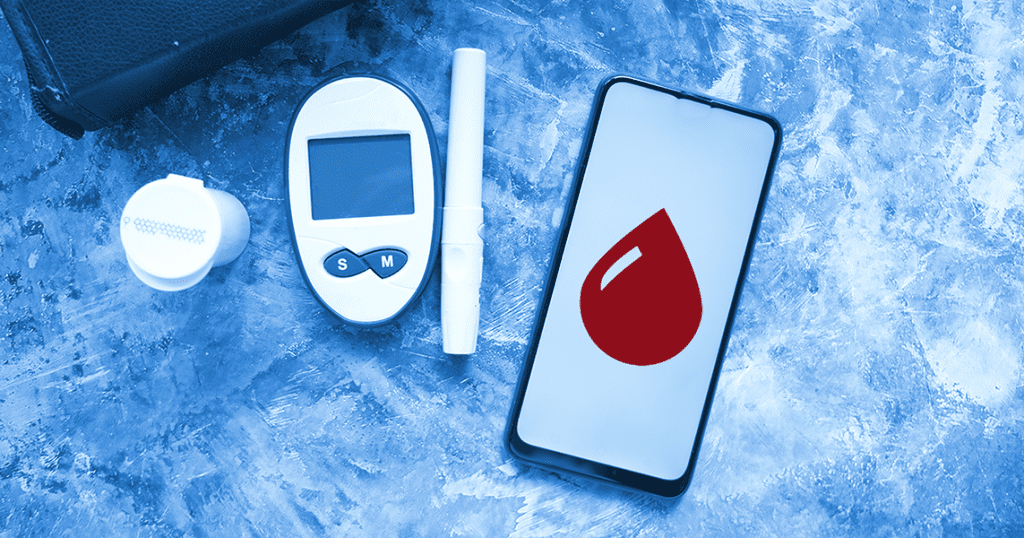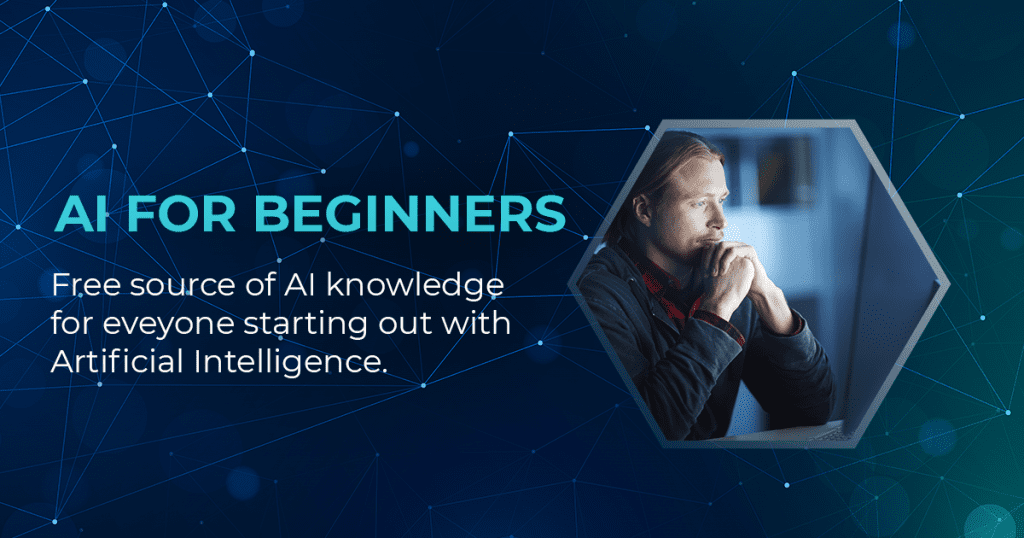According to the IDF Diabetes Atlas Report, there are over 537 million adults with diabetes worldwide.
And that number is only rising. By 2045, forecasts suggest some 784 million adults will have the illness. That said, there’s nothing to stop them from living a normal life. Diabetics just have to factor in one consideration: monitoring their health on a daily basis.
Thankfully, we now live in an age where technology makes our lives infinitely easier. And there are plenty of applications to help with nearly anything you can imagine.
This article will focus on the ten best applications that people with diabetes can use to lead a life like any other. And for clarity, we’ll divide the apps into three categories: nutrition, daily journal, and blood glucose monitors.
Ready? Let’s begin.
Nutrition applications for diabetics
1. VitaScale

VitaScale is a Polish app created for type 1 diabetics and people who want to monitor what they eat.
The application lets users calculate the calorific value of meals, alongside checking the carbohydrate, fat, and protein content. Users search for products by text, voice, or scanning a barcode, with the vast product database available both online and offline.
Here are some of the key features that help people with diabetes:
- WW weight converter (carbohydrate exchangers)
- FPU weight converter (protein-fat exchangers)
- Calculating insulin units depending on the time of day
- Calculating insulin units using the caloric method
- Diabetes diary (glycemic recordings)
VitaScale is available for download on Google Play.
2. Kalkulator WBT

Kalkulator WBT is an app developed by a Polish company called DiabetesLab. It measures protein-fat exchangers for people with diabetes, delivering results quickly to help people better manage their illness.
Users can choose between two WBT modes:
- Protein-fat
- Kcal-carbohydrate
Users also have two options for calculating WW:
- 10g of carbs equal 1WW
- 12g of carbs equal 1WW
The app calculates both WBT and WW according to the weight of a food serving or for a particular product. And the precise calculation enables people with diabetes to know the insulin dose they need after every meal.
Kalkulator WBT is available for download on Google Play.
3. MyFitnessPal

The last nutrition-focused app is MyFitnessPal, which is available in the English language. This diet tracker helps people manage how many carbs, fats, and proteins they eat by giving an overview of the content when scanning a food product’s barcode.
MyFitnessPal has a searchable database of over 300,000,000 food items. And while it’s not specifically for people with diabetes, many use it because following a balanced diet is one of the essential steps in keeping blood sugar under control.
MyFitnessPal is available for download on the App Store and Google Play.
Daily journal applications for diabetics
4. MySugr

MySugr is the brainchild of people who live with diabetes, allowing users to log all their diabetes data in one place.
The app tracks blood sugar and carbohydrate levels. And it suggests insulin doses to help people avoid hyperglycemia or hypoglycemia. Users can also sync it with Apple Health to get a comprehensive health overview, alongside integrating it with specific glucose meters, including Dexcom (available on iOS).
It’s easy to share the data with a health professional, making it simple to adjust treatments and better manage diabetes based on accurate information.
MySugr is available for download on the App Store and Google Play.
5. Glooko

Glooko lets people with diabetes sync data from their blood sugar meter, insulin pump, or CGM, as well as log food and physical activity, all in one place.
Once the information syncs, the app offers helpful insights, such as how much time your blood sugars are in range or changes in patterns. It also provides a holistic view of the user’s health, making it easy for a healthcare professional to make informed decisions around possible treatments.
Glooko is available for download on the App Store and Google Play.
6. Dario Health

Dario Health offers users a complete solution for personal diabetes management. The app supports diabetics by tracking their blood glucose levels in real-time, logging their insulin doses, alongside consumed carbs and calories.
The results automatically sync in the app, making it easy for users to share their current health with their doctor. And the app has a function that saves lives: on recording a low glucose reading, Dario Health will prepare a text message, including current blood glucose levels and a GPS location, to send to up to four emergency contacts.
The app is also compatible with the Dario Blood Pressure Monitoring System, registering and collecting blood pressure measurements in the same logbook where blood glucose is tracked.
Dario Health is available for download on the App Store and Google Play.
Blood glucose monitoring applications for diabetics
7. OneTouch Reveal

OneTouch Reveal has helped over one million OneTouch glucometer users take a step forward in their diabetes management.
By using blood glucose readings, the app automatically identifies and highlights patterns. Users can then set up and track personalized goals and visualize their progress over time, all while using a variety of other valuable features, including:
- BG tests: monitoring blood sugar levels to identify patterns
- Carb tracking: regularly logging the carbohydrates consumed to see the correlation between food intake and blood sugar levels
- Physical activity tracking: monitoring the amount of movement
If an atypical glucose level arises, the app sends a push notification to alert the user to take action, and it shares progress updates via personalized diabetes reports.
OneTouch Reveal is available for download on the App Store and Google Play.
8. Dexcom Clarity & Dexcom G6

Dexcom Clarity is for diabetics who use the Dexcom CGM device. It provides relevant insights into users’ retrospective glucose values, patterns, and trends over time.
Using the data, the user can spot trends, graphs, and daily stats. The app also works with the Dexcom G6 app, helping people monitor their blood glucose levels in real-time (it takes a reading every 5 minutes, which is almost 300 times a day).
The results show how quickly blood glucose levels are either rising or falling, helping people with diabetes decide how to manage their condition.
Dexcom Clarity is available for download on the App Store and Google Play.
9. Eversense

Eversense works with the Eversense Continuous Glucose Monitoring (CGM) System, measuring glucose for up to 180 days.
The app itself provides personalized alerts in the event of hypo and hyperglycemia, helping people recognize when they need to act. It also shows the rate and direction of glucose fluctuations, harnessing inputs about glucose-related events like meals, insulin doses, and physical activity.
Easy-to-read charts and graphs update every five minutes, with users able to check the data on their smartphone or Apple Watch.
Eversense is available for download on the App Store and Google Play.
10. FreeStyle LibreLink

FreeStyle LibreLink uses the FreeStyle Libre sensor to monitor current blood glucose levels, using an arrow to show trends, alongside highlighting glucose history. The app also tracks food intake, insulin use, and exercise before generating reports and sharing them with doctors.
FreeStyle LibreLink is available for download on the App Store and Google Play.
Find the app that works for you
We hope we’ve introduced you to a few new options to use in your diabetes management.
As you can see, there are many choices on the table, so the path you take will likely depend on your personal needs and preferences.
And there’s one important aspect to note — besides the blood glucose monitoring apps we’ve mentioned above, some sensors can read data directly from pumps, enabling a more automated response.
One such sensors is Guardian, which is compatible with:
- Medtronic 640G
- Medtronic 780G
As ever, if you know of an app that we haven’t listed, please let us know.
We want to help others discover as many valuable resources as possible for managing diabetes.
Drop your suggestion in the comments on Facebook or LinkedIn, and we’ll be sure to update the article with the most interesting apps.