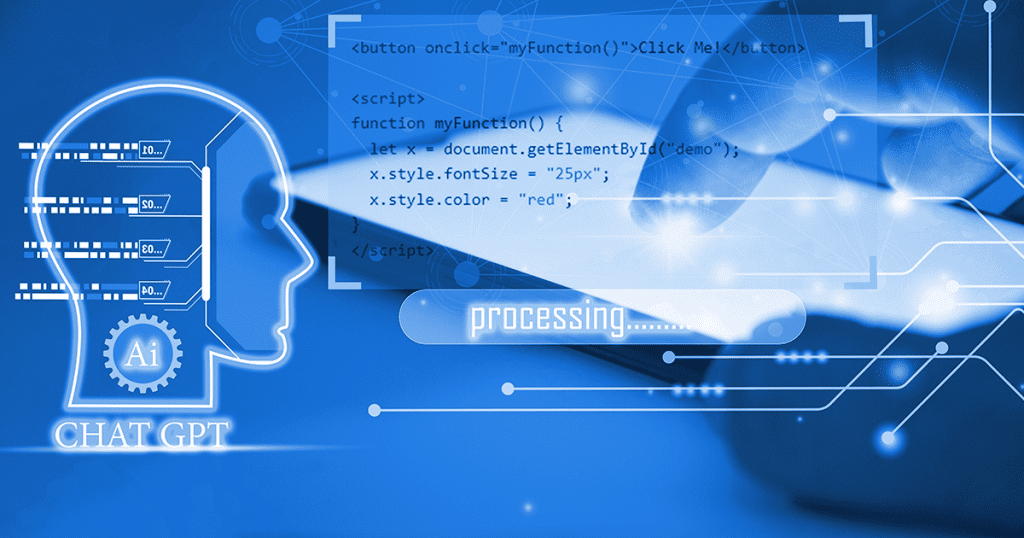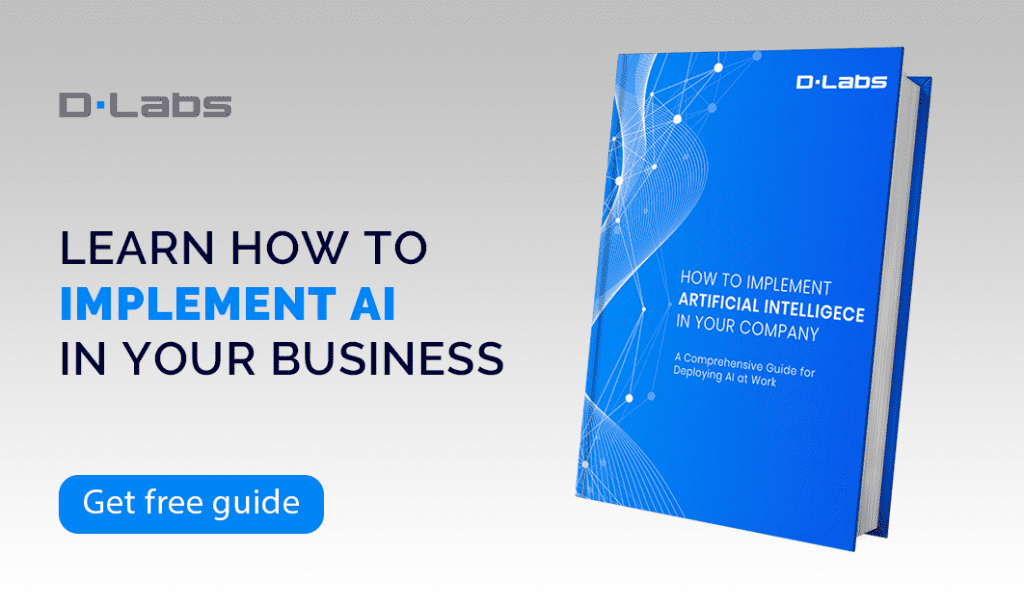Are you considering implementing GPT in your business but unsure where to begin? You’re in the right place! We’ve prepared a step-by-step guide tailored just for you.
To make things clear, we’ll walk you through each stage using a real-world example: our own ‘student agent’ developed using the GPT model. By drawing on our first-hand insights and experiences, you’ll be well-equipped to navigate your project toward success confidently.
Ready? Let’s dive in.
GPT vs. ChatGPT: What’s the Difference?
Alright, first of all, let’s clarify a common point of confusion: Is there a difference between ChatGPT and GPT? It’s come to our attention that these terms are often used synonymously. This is incorrect, so let’s begin with a brief clarification:
GPT (Generative Pretrained Transformer) is a type of AI model that uses machine learning to generate text that is remarkably human-like. It’s designed to generate coherent and contextually relevant sentences by predicting what text should come next given an input.
And what about ChatGPT?
ChatGPT is a specific application of the GPT model developed by OpenAI for conversational purposes. It’s fine-tuned specifically for generating conversational responses, making it ideal for tasks like creating chatbots or virtual assistants.
To sum up, while GPT is the overall model, ChatGPT is a specific implementation of this model geared towards conversation. Thus, when developing software, you need to use the GPT model to integrate functions internally within your system, much like how it works within ChatGPT.
Read also: A ChatGPT Exclusive: What is it? Why Was It Created? And How Can You Use It?
Case study: GPT-Powered Student Assistant
As we mentioned in the introduction, our guide will be based on our experience gained during the development of our own GPT project for the EdTech industry.
Now, let’s delve a little deeper into the specifics.
The Challenge
Let’s start by stepping into the user’s shoes: someone turning to universities, schools, training centers, or e-learning platforms with a thirst for knowledge. Whether they’re hunting for the perfect university or just trying to find a course they’ll like, they’re bound to have a million questions.
They need answers to better understand the process, specifics about learning at certain institutions, what course or program will fit their current skills and future aspirations the best, and so on. Now, imagine having all these questions but nowhere to get an answer. Frustrating, right?
In considering the challenges of offering exceptional customer experiences in the education sector, we identified three primary needs:
- Clear and detailed information: From the specifics of the curriculum and courses to the qualifications of faculty members, students want to know it all. After all, these factors will shape their educational journey and future careers.
- Responsive communication: In the digital age, nobody likes to be kept waiting, least of all eager students seeking answers. Institutions need to aim for speedy and efficient responses to any queries.
- Personalization: Education is not a one-size-fits-all service. Each student has unique needs and goals. Tailoring communication and recommendations to individual requirements and aspirations can greatly enhance the student experience.
The Solution
This is where our AI-based solution comes into play: delivering personalized guidance to each student. It’s like having a personal academic advisor available around the clock. Got a question about course content? The faculty’s qualifications? How a certain program fits with your career plans?
Our AI system can provide clear, detailed, and relevant information for every individual query.
Key Features:
- Enriched Information Source: Our agent uses our knowledge base to answer questions rather than relying on pre-trained data from the model. These encompass intricate details on course specifics, learning expectations, entry prerequisites, teaching techniques, and comprehensive data on faculty qualifications and research.
- Fluid Interaction: Modeled after ChatGPT, the student agent offers an interactive communication experience akin to human-to-human dialogue.
- Tailored Content Delivery: The agent is adept at crafting personalized content recommendations, ensuring alignment with a student’s skills and aspirations.
- Proactive Engagement: Unlike ChatGPT, our chatbot initiates conversations and asks questions independently. Thanks to the ‘invisible’ prompts we programmed in, it can steer the conversation toward the goal of finding the best-fit university and course for the user.
- Automated Rationale Provision: The agent autonomously explains its recommendations beyond suggesting majors or institutions, offering users a more precise understanding.
- Anti-Hallucination Mechanism: Instead of fabricating answers when faced with unknown queries, the agent transparently communicates its limitations, setting it apart from LLM solutions such as ChatGPT.
If you’re interested in learning more about this solution, we invite you to watch the webinar recording where we showcased its capabilities.
10 Steps to Launch Your GPT Project
1. Data Gathering
Every AI-based project, including those with GPT, commences with the meticulous gathering of relevant data. This phase is foundational, setting the stage for the rest of the project. In our case, we needed to compile in-depth information about universities, courses, faculties, and more.
In this step, it’s crucial to ensure that your data is both comprehensive and detailed, as the quality of the model’s output largely depends on the data you provide. It’s worth remembering that a common misconception is overestimating the amount of usable data one might have.
For further insight on this, check out the article “Why You Don’t Have As Much Data As You Think. And 3 Ways To Fix It.”
2. Data Cleaning
The essence of any successful AI-based project lies not just in an extensive dataset but also in the quality of that data. Therefore, after gathering, the next indispensable step is refining this data. At this stage, it’s crucial to eliminate every trace of inaccurate or redundant information.
Large datasets often harbor a myriad of errors, and it’s imperative to meticulously clean or handle these inconsistencies. By doing so, you ensure that the model interacts solely with relevant, accurate data, optimizing its performance and the accuracy of its outputs.
3. Data Preprocessing
After cleaning the data, the next crucial stage is data preprocessing. At this point, optimizing the data’s structure for analysis and use in AI models is essential. This entails organizing the data into a format that enhances its integration with machine learning algorithms, ensuring the meticulously curated data is readily accessible within our internal system.
While a CSV file might suffice for simpler datasets, larger and more intricate datasets require advanced formats and methodologies. A common challenge in this phase is managing sensitive information, be it financial records, health data, or personal details. A practical approach to this challenge is data anonymization.
For instance, to safeguard personal data, one can substitute real names with generic terms paired with numerical identifiers, such as “person 1” or “person 2.”
Read also: 4 Key Risks of Implementing AI: Real-Life Examples & Solutions
4. LLM Model Selection
While the primary focus of this article is on creating a project using GPT, you must be sure this model is the optimal choice for your needs.
The landscape of Large Language Models is rapidly evolving, with a continuous influx of new models — both proprietary and open-source — that might align more closely with your project’s objectives. And adaptability is paramount in this dynamic domain.
As models progress and new contenders emerge, staying updated ensures you receive unparalleled value without incurring unnecessary expenses. For instance, the newly launched Llama 2, an open-source model, demonstrates potential, rivaling the capabilities of GPT-3.5.
Selecting a specific model is merely the initial step. Once committed to GPT, the next decision revolves around the specific version. In our case, we decided to use GPT-3.5 Turbo, even with GPT-4 available.
Sound unexpected? It’s a common misconception that the newest model trumps its predecessors.
While GPT-4 boasts certain merits, GPT-3.5 Turbo catered to our requirements more aptly. Its sizable token limit, competitive pricing, and crucial deduction level of responses made it the best choice for our specific needs. Essentially, our decision hinged on balancing performance against cost.
We achieved enhanced performance and lower costs, all while maintaining consistent output quality. It underscores the point: Why pay more when the outcomes remain unchanged? And our model evaluation wasn’t confined to a single provider.
We undertook an exhaustive assessment of multiple options, especially the latest entrants. GPT-3.5 Turbo stood out among this diverse array.
5. Knowledge Database Implementation
Let’s move on to the most crucial step: integrating your chatbot with your knowledge database. If you aim for your chatbot to leverage your knowledge base for responses rather than drawing solely on the model’s pre-trained data, you have several strategies to consider.
1. Fine-tuning
This is where you adjust certain representations of a pre-trained model to align more closely with the problem at hand. Think of it as traditional classroom teaching. Interestingly, data training is exactly how GPT learns.
However, OpenAI cautions against using this method for knowledge transfer, suggesting it’s more apt for specialized tasks or styles, not as the primary instructional method for models.
2. Data Embedding
Data embedding is the method recommended by OpenAI, involving allocating unique numerical identifiers to data chunks. What does that mean? Well, imagine a basic map displaying various landscapes like lakes, forests, plains, and mountains.
If tasked with placing a tree icon on this map, intuitively, you’d settle it within the forest. Similarly, placing Mount Everest would naturally have you lean towards the mountainous regions. With embedding, words and concepts with analogous meanings are situated closely, much as you’d intuitively arrange icons on a map.
Inquire about a fish, and the system (recognizing the semantic connections) may reference data related to the ‘lake’ on its internal ‘map.’ At its core, embedding establishes a semantic connection between questions and answers, mirroring how you’d organize related items on a map.
For our agent, we assigned unique numerical identifiers to each university, course, and other pivotal data. When we query “computer science,” the embedding process spots fields related to this term on our digital map. The beauty of it?
No AI complexities are required, just fundamental mathematics.
Why choose embedding over fine-tuning?
OpenAI draws a compelling student-related analogy:
Consider model weights as long-term memory. Fine-tuning a model is akin to prepping for a test a week in advance. By the time the test rolls around, the model could have forgotten specifics or misrecalled unread information.
On the other hand, message inputs function as short-term memory. Embedding knowledge within a message is like taking a test with an open book. With these ‘notes’ available, the model can produce more accurate answers.
In a nutshell — why did we find data embedding superior to fine-tuning?
- Ease of Implementation: Bypassing the need to retrain the model.
- Effectiveness: It excels in answering questions, even without direct word overlap, recognizing that a fish and a lake are semantically linked.
- Efficiency: It’s time-saving, cost-effective, and omits the need for data search credits.
- Compatibility: It pairs with semantic search, pinpointing the closest related points to deliver accurate responses.
- Adaptability: It offers deeper insights into user preferences and allows for tailored recommendations.
- Versatility: Beyond text, embedding also applies to images, translating them into numerical formats to establish sentence-image correlations. This feature markedly elevated our project’s capabilities.
While data embedding suited our design, other techniques might serve different projects better. Always tailor solutions to address your specific business problem. If choosing the right approach poses a challenge, we can help you during a free GPT consultation.
6. Contextual Prompts
Unlike ChatGPT, our chatbot proactively initiates conversations and poses questions. What enables this capability? We incorporated “contextual prompts”, which are pre-programmed into the chatbot to subtly guide conversations in a particular direction, all while remaining undetected by the user.
In our project, these prompts were seamlessly integrated into the chatbot’s code. Even though they remain invisible to users, their impact is profound. As users engage with the chatbot, these prompts kick in, guiding the conversation with precision. Their main objective? Determining the most appropriate university and course for the user based on their given answers.
By leveraging these contextual prompts, we achieved a fluidity of conversation, making the chat experience feel less mechanical and more responsive to the user’s unique needs.
7. Semantic Search
To ensure your chatbot provides contextually relevant information, it’s essential to harness the power of semantic search. This method goes beyond merely recognizing the user’s explicit words; it delves into comprehending the deeper intent behind them.
Building on the data embedding introduced in step 5, this step allows the AI to resonate with the user’s needs, maintaining a dialogue that consistently offers fitting recommendations based on the data at hand. For our agent, the foremost task is to deduce the overarching fields of study from the user’s statements.
This deduction forms the groundwork for our semantic search. Following this, we derive embeddings based on this deduction to identify the most appropriate universities and courses. Upon gathering this pertinent information, we channel it as input to the AI model.
This ensures that both the agent and its AI model consistently operate with the most relevant data at their disposal, enriching the user experience. This capability is a hallmark of our prototype, showcasing a harmonious blend of responsiveness and precision in guiding users.
8. Model Testing and Refining
Remember, all LLMs (including GPT) have their limitations. As such, your chatbot’s initial deployment isn’t the final stage but merely the beginning of an ongoing optimization process. For our student agent, we subjected it to a stringent testing regimen.
It wasn’t just to ascertain its performance and identify anomalies like hallucinations or incorrect responses. Uncovering these issues is the first step; addressing them is the true challenge, and this is where prompt engineering comes into play.
Prompt engineering is where you iteratively adjust and fine-tune your prompts to mitigate undesired behaviors and improve the chatbot’s accuracy. Think of it as training a student; you must correct mistakes repeatedly until they consistently produce the right results.
One might wonder: with the potential for errors, is using the model still worthwhile? Our analysis suggested that, despite its limitations, the benefits of the model far outweighed the drawbacks. However, it’s crucial to remain vigilant.
Regular testing and refining ensure the system’s efficacy is maintained and users consistently receive accurate, high-quality assistance.
9. User Interface Creation
After refining our model to a satisfactory level, our next crucial step was to develop an interface that would foster smooth interactions between users and the GPT-based system. While the foundations are laid by data and AI functionalities, the user-friendly interface significantly elevates the overall experience.
While those of us deeply involved in data might be inclined to venture into UI design, most people will benefit from working with dedicated UI and UX professionals. So, if you’re thinking of crafting a similar system and lack design experience, we suggest teaming up with a specialist to guarantee your users enjoy an optimal experience.
10. Live Environment Integration
Voila! Your project is almost ready; all that remains is integrating it into the live environment. But remember, it’s not just about putting the chatbot live. It’s about ensuring it sits within the overarching ecosystem it’s destined to be a part of.
Our initial prototype was crafted in a mere two weeks, reflecting the zeal and commitment of our team. Nonetheless, while the prototype’s creation was swift, embedding it into a larger, more complex product required a more detailed process.
It called for rigorous testing and coordination between the front-end and back-end teams to confirm the solution integrated seamlessly into existing platforms and business workflows. In essence, although our prototype was an impressive demo, adapting it into a grander, intricate system brought its own set of challenges.
This accentuates the need for careful planning, collaboration, and adaptability when rolling out a new system and weaving it into the broader infrastructure.
Elevate Your Business with GPT: Let’s Innovate Together!
Venturing into GPT-based projects promises transformative results for your business, blending unparalleled efficiency with a user-focused approach.
Yet, as with any technological initiative, the key to success lies in the hands of the experts driving the project. By placing your trust in an experienced AI team, you can ensure that the endeavor delivers a return on investment and aligns seamlessly with your company’s KPIs. Want a little help?
Explore our GPT integration offer, and let’s shape the future together.