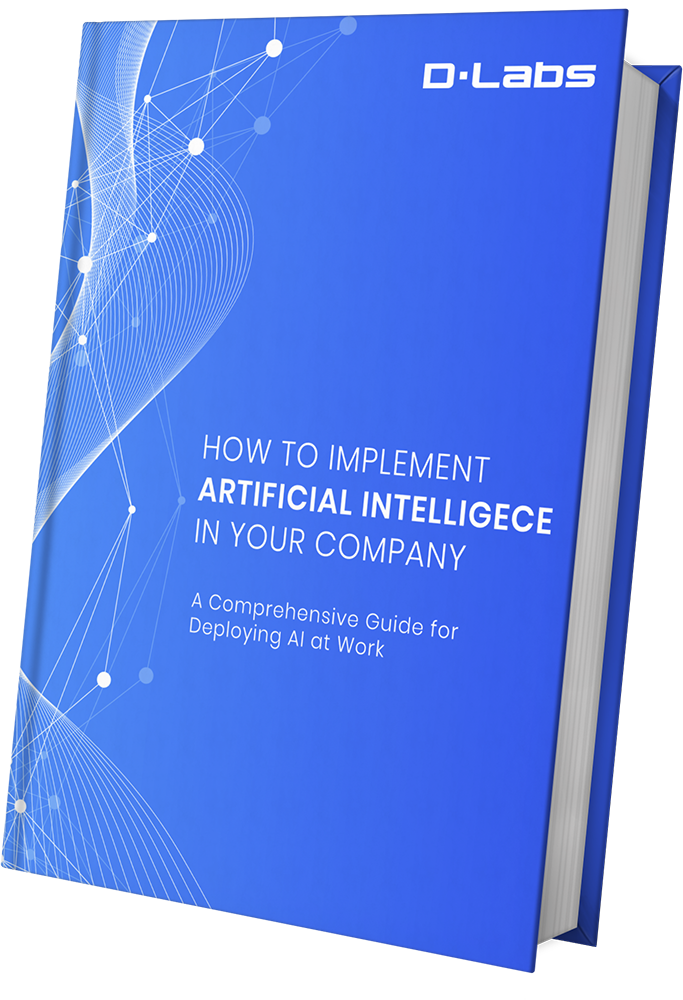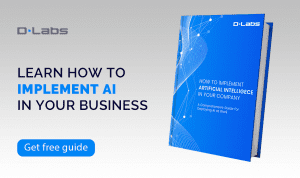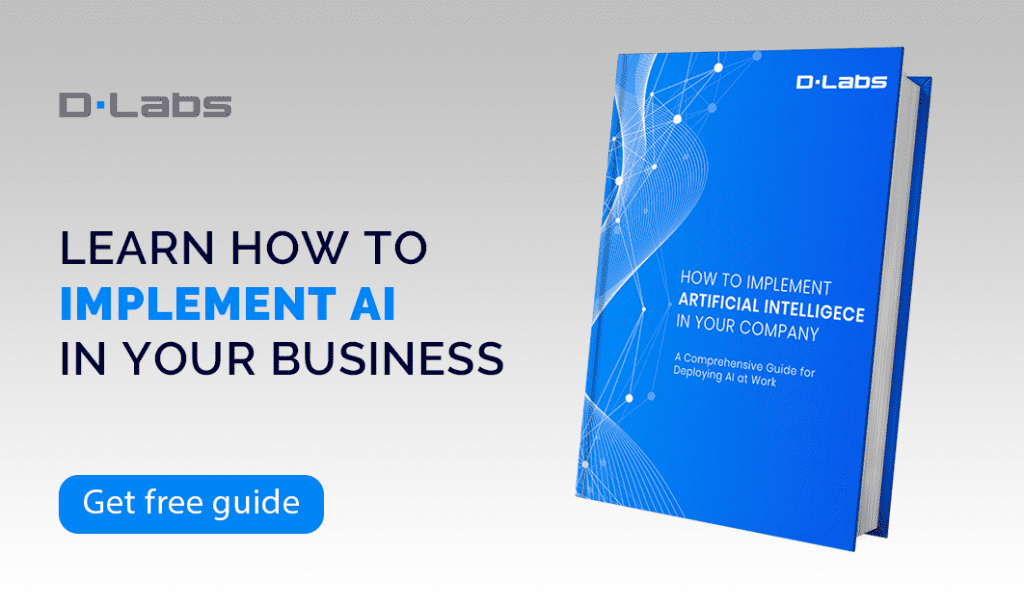The popularity of webinar platforms and online meeting software has gone through the roof in recent months, with a lot of companies and educational institutions going remote and online. If you’re building a webinar platform (or thinking of it), AI can come in handy with image detection that can enhance the user experience during a live stream. Let’s look at what you can do using image detection in your online meeting platform.
In a (very small) nutshell, object detection is used to detect instances of semantic objects of a certain class (like people, buildings, or cars) in digital images and videos. Today, it has multiple business applications like:
- image search
- facial recognition
- autonomous driving, etc.
But one of the uses that’s now highly relevant is real-time object detection to enhance live video in webinar platforms or live video streams. Something a lot of the existing video conferencing and social media platforms have been introducing, especially over the past few months, with the increased user demand.
People use webinars and online meetings more than ever before
Because of the COVID-19 pandemic, a lot of us have been stuck at home. Working and studying remotely most of the time and meeting online, not being able to visit the office or school. Existing software providers who sell webinar and online meeting platforms have hugely benefited from this.
According to MarketWatch, Zoom’s daily active user count in March 2020 was up 378% from the previous year, while Microsoft reported a 775% bump in the use of its cloud applications overall (including Teams), due to the surge in the volume of remote work and online learning. And Cisco’s Webex hosted 50 million meetings in March this year alone.
Because of the high demand and increased competition in the space, most of the platforms have been forced to tighten up their security measures and increase their performance. But They’ve also started looking for more ways to boost their user experience and attract more users, rightly sensing an opportunity right there.
One of the ways they could do that was to focus on developing their image detection algorithms to introduce new, helpful, and often fun features.
Luckily, with recent advancements in deep learning, computer vision models and image processing, software applications that use real-time object detection have become much easier to build and develop these days, and much better performing at the same time.
Ways to use real-time object detection in live video
The challenge for software dealing with video conferences, webinars, or live streams is detecting and classifying objects in real time – while also maintaining high performance, which is crucial for the productivity and efficiency of online meetings.
Today, software can detect a person in the frame and classify the objects into a person in the foreground and objects in the background. This gives way to creating useful features for videoconferencing platforms, but also gaming or social media apps.
Replacing the background with a selected image, video, or GIF
This has become all the rage recently when more teams around the world started working remotely and needed a way to make countless online meetings more entertaining.
But what’s more important, it also gives brands the chance to use their logo or branded images and videos in the background. This helps enhance brand recognition during e.g. a product demo and make a better impression on the viewer.
Meeting participants can select an available photo background or choose one from their desktop folder or phone camera roll. The software detects the face, neatly placing it against the background, preferably without impacting the overall meeting performance too much.
Here’s how removing the background to replace it with a branded image or video can look like:
Blurring the background
This helps to focus the image on just the person in the foreground. It’s again a very popular feature introduced recently e.g., by Skype, allowing people to be more comfortable during business calls with video, not paying attention to what (or who)’s behind them.
This way, users can stay professional and not worry about their surroundings, especially when they can’t work in an orderly office environment.
(And anyone who’s ever done an online business call these days with their kids or spouse/partner at home, or piles of laundry in the background, will appreciate it.)
It’s also a useful feature used in gaming to immerse the speaker/player in the computer game universe when playing live.
How to build your own image recognition system
We’ve recently published an ebook that shows precisely what’s needed to build leading-edge software using object recognition algorithms. Download it and find out, step by step, how to:
- Define project scope and metrics
- Collect data and use synthetic data
- Train models and test their performance
- Deploy the models to production
- Monitor and optimize their performance over time
And if you’re looking for expert advice on using object detection in your software – chat with a DLabs AI specialist today.