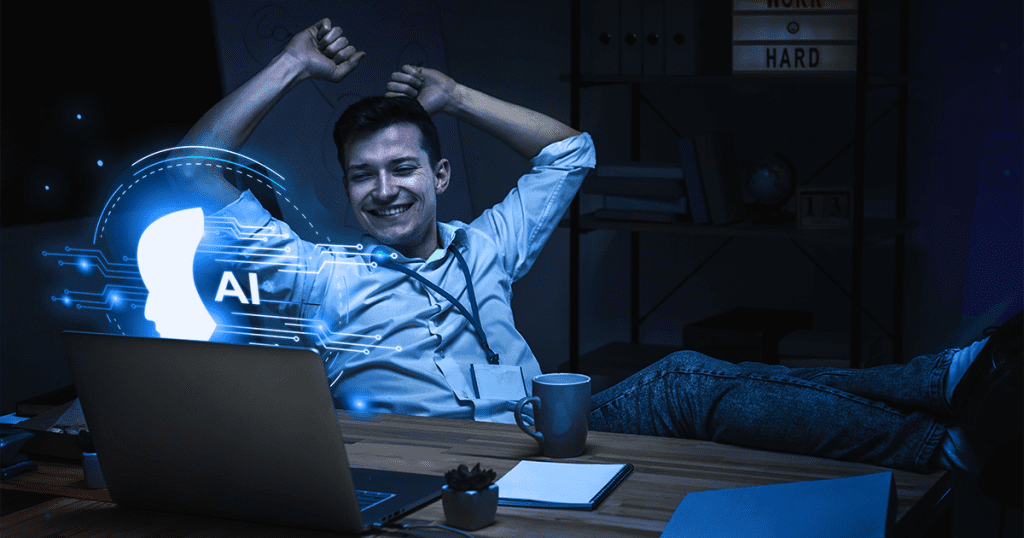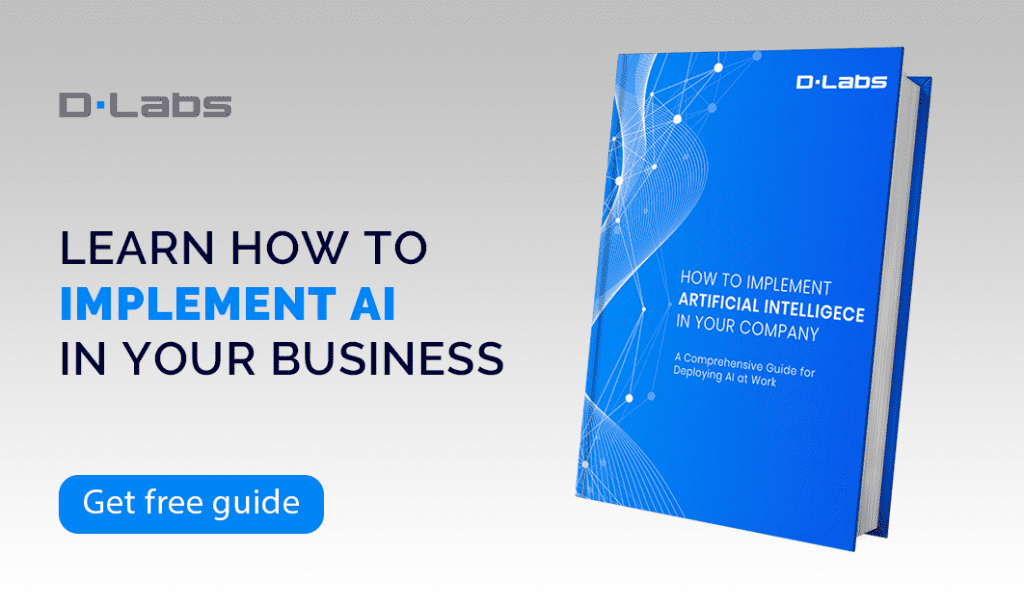Fears that artificial intelligence will take our jobs are overblown. The likelier scenario is tools like ChatGPT will simply increase our output. A recent MIT study points to this, showing how when white-collar workers had access to an assistive chatbot, it took them 40% less time to complete a task, while the quality of their work increased by 18%.
That’s how we see tools like ChatGPTat DLabs.AI. They’re here to help us cover more ground more quickly, simplifying tasks like generating questions for surveys, choosing the best tools for a given task, and even generating code. We use ChatGPT almost every day, and we’re sharing how we get the most out of it in the hope of inspiring others to use it in the same way.
Ready to feel inspired? Let’s go!
8 Software Developer Tasks Tailor-Made For ChatGPT
ChatGPT works in a variety of contexts, but we often find ourselves returning to it for eight tasks in particular. These are simple, repetitive tasks that don’t require sophisticated understanding, but they do take time.
Which is why they’re perfect for a tool like ChatGPT:
- Writing tests
- Generating code structure
- Correcting code that has already been executed
- Finding solutions to errors that appear
- Translating issues
- Providing sources with potential solutions
- Help with testing and suggesting edge-cases
- Help with understanding a problem after providing context
An important point to note is that GPT-4 is much better at understanding context and providing more precise answers, so we suggest using it when it comes to tasks like those above — but when it comes to software development, consider an altogether different app.
At DLabs.AI, we often use Copilot.
When To Use A Tool Like Copilot
ChatGPT isn’t the only large language model-based tool out there. It certainly isn’t the best tool for every job.
When it comes to writing computer code, we often turn to a tool called Copilot, which we use for several different tasks. It’s great at prompting repetitive commands, structuring the component and content of functions, and supplementing code with extra information.
It also performs surprisingly well when generating the appropriate code based on only a method. Moreover, if we share instructions on what we want to achieve (or what a function should do), Copilot will obligingly share code.
You can see how effective tools like Copilot are by what we’re seeing at Stack Overflow, a Q&A site for coders. The company just axed 28% of its workforce owing to a nosedive in traffic since the advent of LLM-based chatbots.
Where programmers used to Google questions and find answers on Stack Overflow, Copilot solves the problems outright. And it doesn’t just suggest answers; it can iterate on coding tasks until you find a solution that works.
Something of an ‘auto-complete on steroids,’ Copilot can save you significant time and boost your productivity by orders of magnitude.
Disadvantages of Tools Like ChatGPT and Copilot
While we love using both tools, neither one is perfect. That’s why you need to be aware of their shortcomings if you decide to use them.
Disadvantages of ChatGPT
ChatGPT often expresses itself in slightly odd ways, making it hard to understand. On top of this, it’s known to make mistakes (referred to as ‘hallucinations’). GPT-3 is also only trained on data up to 2022, so if you need current information, use GPT-4.
Also, don’t be surprised if a code snippet doesn’t actually work — but if it doesn’t, be sure to check the error doesn’t stem from an imprecise prompt. The challenge is that it often takes longer to write a precise prompt than it would to write the actual code.
Disadvantages of Copilot
One challenge with Copilot is it’s hard to decipher which snippers were suggested by AI and which were written by the developer, which is made worse by the fact you can only accept all the proposed code — or reject all of it.
This means that even if only part of the code is correct, you’d have to accept it all to use that snippet. That said, you can play with the settings to get the tool working as you like, starting with setting the display colours just how you like them.
How To Make The Most of Tools Like ChatGPT
Both ChatGPT and Copilot are remarkable tools. But you need to use them properly to reap the biggest rewards. How do you use them properly?
Here are seven pieces of advice when using large language model-based tools:
1. Read the documentation
If you want to 10x your productivity, you’ll need to avoid the common mistakes like neglecting to specify the format (e.g., list, summary, code) or using overly generic terms, which leads us to the next point.
2. Use specific prompts
The more precise your query, the more accurate the answer will be, so take time when writing the prompt (need help writing prompts? Check out our prompt-writing guide).
3. Always add context
Say you want feedback on some code. You’ll get a more detailed response if you tell the tool what you don’t like about the snippet, so it has context about the problem you want it to solve.
4. Don’t share sensitive data
ChatGPT doesn’t store data, but it’s still best practice not to share details like financial information or code snippets for proprietary software. You might even consider advanced methods like data anonymization.
5. Use the tool to learn
Don’t just use the tool for corrections. Ask it for advice, examples, or uncommon ways to tackle a particular problem. You can also ask for an explanation of a bug associated with the code you’re trying to fix.
6. Automate mundane tasks
As we said before, these tools are best used to complete repetitive tasks, including generating code structures or filling in missing parts.
7. Generate unit tests
When it comes to testing your product or finding edge cases, large language models are your biggest friend. Make the most of them.
Large Language Models Will Transform How You Work
Software Developers shouldn’t fear large language models. If you embrace them in your everyday work, you’ll see your productivity soar.
As you cover more ground, you’ll stumble upon innovative solutions and uncover ideas you never thought possible, and that’s the magic of artificial intelligence. It’s not here to replace you; it’s here to unlock your creativity.
We’re at one of the most exciting moments in history, with new challenges and opportunities emerging every day. Stay flexible, be open to learning, and prepare to integrate more and more AI tools into your daily work.
Get monthly insights on how AI is transforming the world by subscribing to InsideAI today.